Nike+ GPS App: Get Your Run On
It’s Sunday morning and I’m checking up on the latest news via Facebook and Twitter to see what’s going in the world. I see the article about the latest Nike+ GPS app for the iPhone on the Cult of Mac updates and it remind me I really need to download and try this app out. What perfect timing, because I’m really need to go for a good run and I would like to track my route, which the old app didn’t let you do. Forget the $19 Nike+ dongle and the pouch needed for your shoes, if you didn’t have Nike+ shoes to store the dongle inside. I already own this, but I always seem to leave it on my shoes that I keep in my gym back and this weekend my bag is residing near my desk at work.
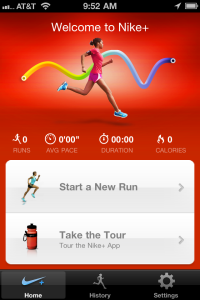
I check out the little how to guide on the app. This app is for any iPhone or iPod Touch with the accelerometer built in, which will allow you to track time, distance, pace and route. You can use this app on the treadmill or on the trail. I think the Map Your Route feature is the best use of this application, especially for anyone wanting to know more about how the performance.
This app is easy to use and setup, like most app on the iPhone. At first you setup your personal data – weight, height, female/male. I would suggest next going to your setting to setup your voice feedback – At a Set Distance – I would change to .25 or .5 mile to let you know your current distance and current pace. You could setup to let you know At a Set Time too. Choose your voice as male or female for feedback too. At this time you can set up your Power Song, I would suggest something hard rock – my choice was Rage Against the Machine’s Bulls on Parade from my iTunes library.
Now you are ready for you run or walk – whatever you choice this will help you track all that data you want, including calories burned. Choose your music from either a shuffle of your library or a certain playlist saved. I like to have a workout playlist built. Click the Play button and you are off.
After you sweat your butt off in the 90-degree Florida sun it’s time to view your summary. This includes your distance, pace, time, and calories burned. Now you can view your route info, tag your run with “how was it”, and sync with your nikeplus.com account.
The Route Info area is great, especially if you want to track your run for future repeats or want to see where your mile markers are for later runs. The first view shows you the distance markers on your route and the second view shows you your pace in colors, letting you know where you were faster or slower during the route. This is a great feature for those interested in training or preparing for a 5k.
Bring your running and walking to a new level with the newest Nike+ GPS
Now I need to figure out if I want to check out the Nike Amp+ Sport Remote Control Watch, it’s on sale for $39.99 (was $79) and might be a good addition to this app.



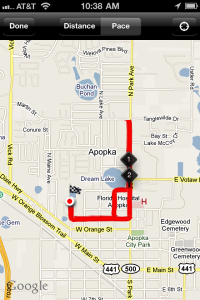
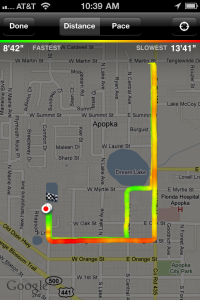
0 Comments on “Nike+ GPS App: Get Your Run On”