Hipstamatic Disposable: Sharing Camera Rolls Full of Surprises
Remember back in the days how exciting it was to wait for the entire film roll in a camera to be developed to see all the interesting photos that you took. Wouldn’t it be fun to have a taste of that again and share the experience with friends, similar to a handful of disposable cameras? From the makers of Hipstamatic comes Hipstamatic Disposable for iPhone, a free app that lets you choose from a collection of disposable cameras, each with a different filter and a capacity of twenty four photos. Once you have captured the twenty four shots, the app allows you to view them, share them in bulk over Facebook or individually over Twitter and email. What makes Hipstamatic Disposable stand out from other apps of its genre is that you can invite Facebook friends to a camera you chose (provided they have the app too), allowing them to shoot photos with you until the roll runs out. The collective roll of resulting photos is automatically synced between all parties for an unique experience of discovering a certain event, day, or location through another person’s eyes (lens).
From the app’s homescreen, you can start snapping photos by tapping start new camera. From within the screen that follows, you can go with the default (D-fault) camera or purchase other disposable cameras (each with a different effect and a number of specific uses) from within the app. By connecting to your Facebook account (needed to invite friends to join in the fun) you get a special MegaZuck 84 camera. After you’ve made your selection, the app lets you choose a sticker (skin) for your camera and title it. As mentioned earlier, you can invite friends from Facebook who have the app on their iOS devices to capture snapshots with the same camera. The resulting album is shared between all participating users until the 24 pictures are taken.
Each camera has a slider to set the intensity of the filter/effect that is applied to each photo. Tap the flash toggle, and the app lets out that familiar sound old camera flashlights used to make while powering up. The number of photos left in a camera is displayed in the bottom-left corner of the capturing screen.
A couple current issues:
- No way to delete a camera if you start a new roll on accident, forgot to invite someone to a roll, or named it wrong.
- No way to add someone after you have started a roll (you must invite them before).
- Loading the entire roll to Facebook didn’t seem to work correctly, sometime only 10 or 4 of the photos would be added to a new album.
I’m sure they are adjusting some kinks and making changes as I’m tying this with feedback from users.
Have some fun and download the app today: Hipstamatic Disposable for iPhone



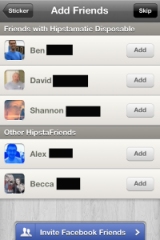
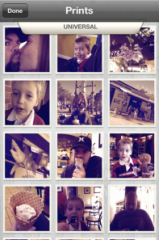

Wonderful blog! I found it while searching on Yahoo News. Do you have any tips on how to get listed in Yahoo News? I’ve been trying for a while but I never seem to get there! Many thanks