Hoot.Me turns Facebook into a Study Room in Seconds
What is Hoot.Me?
 Hoot.Me is a Facebook application that allows you see what your people are working on and collaborate with them inside of Facebook. “Switch Facebook into study mode Connect with your friends to work on homework and projects.”
Hoot.Me is a Facebook application that allows you see what your people are working on and collaborate with them inside of Facebook. “Switch Facebook into study mode Connect with your friends to work on homework and projects.”
For example, if you’re working on calculus homework, Hoot lets you see all the people at your school working on calculus. You can also search through sessions from other schools if you want. Once you join a study session, you can collaborate using group video conferencing and smart chat. Smart chat allows typed math equations to be automatically reformatted to look the way they should. Sessions are stored, so you can get your help from past conversations too.
With private sessions, you can invite only the people you want by sharing the link. If you’re a teacher, you can use this for your class to hold virtual office hours or answer homework questions. You don’t have to be Facebook friends to collaborate on Hoot.
Time to get a room!
It just takes a minute to allow the hoot.me app access through Facebook and start a new room. Remember sessions can be private (invite only) or public.
Video, Chat, Easy Math Editor, and Link to Session in Seconds
Below is a private live session which showcases what the hoot.me app looks like in Facebook. Including video, chat, math equation, a link to share URL for those not on your friends list in Facebook, and option to share with Facebook friends.
Video seems simple but a little choppy
The video feature seemed very easy to use but a little choppy compared to video from Skype or Google+ Hangouts. The mute feature for each participate is a nice option, especially if someone forget to turn off their mic while chopping down on a bag of chips. A video mute for others might be a nice addition.
Equations made easy for a Mathematical dream come true
This system seems to have the math students and teacher in mind because it has an easy to use math editor. I like the preview show below the formatting type in before submitting. The editor cheat sheet can make finding what you need easy. I personally recommend to hoot.me to include a easy way to enter cheat sheet formulas through a button or intuitive copy/paste feature.
My History helps you find that same session again
The my history feature can help you find that session you were in last week to see if any other friends are around to help out again. This would also let you read what was discussed last time. I think this part would be great for faculty office hours or group projects.
@thehootme Twitter handle was quick to respond the first time I posted about using their product. They are open to ideas, feedback, and customer support. The expect said a updated version with session recording and screen sharing should be coming in future update. Follow them to keep update and give it a try on Facebook. Might need to visit them in Austin, TX, if I return to NISOD next year to present in May. I’m always excited to see what is happening with startups around the nation, especially those geared to education.


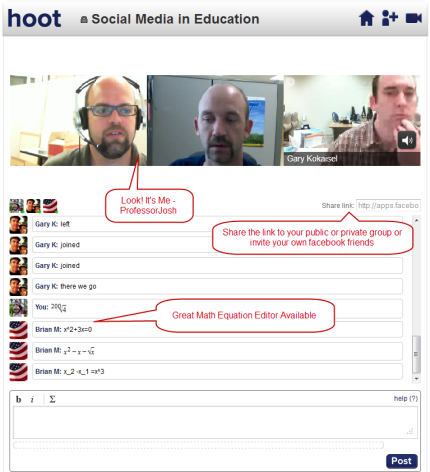

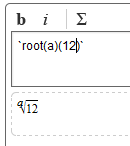

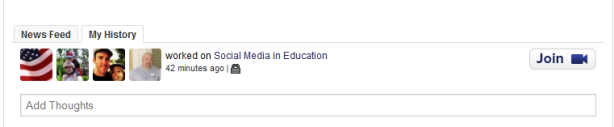
Leave a Reply