How to give a +K to Influencers on Klout
![]() Since it’s confusing how to give a +K on Klout, here is a few easy steps to follow for those giving it for the first time. A +K is a measure for social media influence on a topic that lets people give other users authority on different subjects. Currently those topics are generated by Klout’s algorithms, but the company has mentioned that it hopes to let users submit their own topics in the future. Users get five +Ks every day that they can give to any user in any topic and they can give a +K to the same user on the same topic once every seven days. The rankings, like all of Klout’s scores, are based on data from Twitter and Facebook, but expect Foursquare to be add to the algorithms very soon.
Since it’s confusing how to give a +K on Klout, here is a few easy steps to follow for those giving it for the first time. A +K is a measure for social media influence on a topic that lets people give other users authority on different subjects. Currently those topics are generated by Klout’s algorithms, but the company has mentioned that it hopes to let users submit their own topics in the future. Users get five +Ks every day that they can give to any user in any topic and they can give a +K to the same user on the same topic once every seven days. The rankings, like all of Klout’s scores, are based on data from Twitter and Facebook, but expect Foursquare to be add to the algorithms very soon.
First Sign-up for Klout and maybe you will get a free Spotify Account as a perk! SIGN-UP NOW
Once you have linked both your Twitter and Facebook – Ta Da! You have Klout
One of the easiest way to find someone from Twitter is to type in the Twitter handle (example: professorjosh) of a person that influences you in the upper right.
When their profile comes up, under where it says Influential about, click “See more” link. (see image below).
Find the topic you think they are most influential about and next to that topic you’ll see the Give +K symbol. Click on it. (see image below).
Now decide if you would like to share who you gave a +K in a certain topic through Twitter or Facebook.
Want to give me some Klout? http://klout.com/professorjosh
Mashable has a great resource to follow on Klout http://mashable.com/follow/topics/klout/ to keep up-to-date on what’s new in the world of Klout.


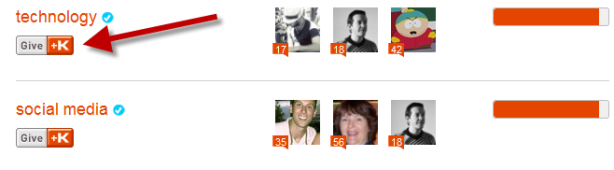
Thanks for the tip — was wondering how to do that! I’m ever going to give you a +K for your efforts here!
Glad you enjoyed and looks like they are finally making it a little easier on their site to give +K
look at me giving out Klout after google brought me here! my google search, verbatim: “hjow do i give +k”
Thanks for the great article! I was struggling with this for sometime!
Thanks for writing this post – it was very helpful! I struggled with this for sometime!
I’m glad it helped!